How To Run Your Own Facebook Advertising For Your Business?

Do you want to promote your products or services via social media? If the answer is yes, Facebook can play a significant role. Facebook is the largest social media platform on the web.
The algorithm of Facebook changes consistently. In this case, it can be challenging to connect with the audience organically. The major drawback of relying solely on organic traction is it is very time-consuming.
Before you start getting organic traction, you are required to put a lot of effort. If you don’t want to wait for organic growth, using paid advertisements can be a great idea.
Types of Facebook Ads
Before you go ahead and start running FB ads, you need to understand ad types on Facebook.
Image ads
One of the simplest ad formats on Facebook is image ads. This is a great way to get started with Facebook advertising. You can run an image ad campaign with just a few clicks by boosting an existing post with an image on your FB page or by creating an ad campaign from scratch. Image ads may seem easy to create, but they can deliver better results when created the right way.
Video ads
Mostly, video ads are more effective than image ads. The main reason behind this is, video content is engaging. Through a video ad, you can create brand awareness and talk about your product/service.
Carousel ads
Carousel ad is perfect when you want to make use of multiple images or videos in your ad. In a carousel ad, you can add up to 10 images or videos to showcase your product or service.
Video poll ads
Video poll ads can be interactive and engaging for your audience. As compared to regular video ads, this ad format can create brand awareness more effectively. This ad type is available only for mobile users.
Collection ads
Collection ads are also available only for mobile devices. With this Facebook ad type, you can showcase five products with a call to action button.
How To Run Facebook Advertising?
Now you know what are the different types of Facebook ads, the question is – how to advertise on Facebook? Running Facebook ads isn’t a complicated task. Here is the step by step procedure on how to run a Facebook ad campaign:
STEP 1: Objective
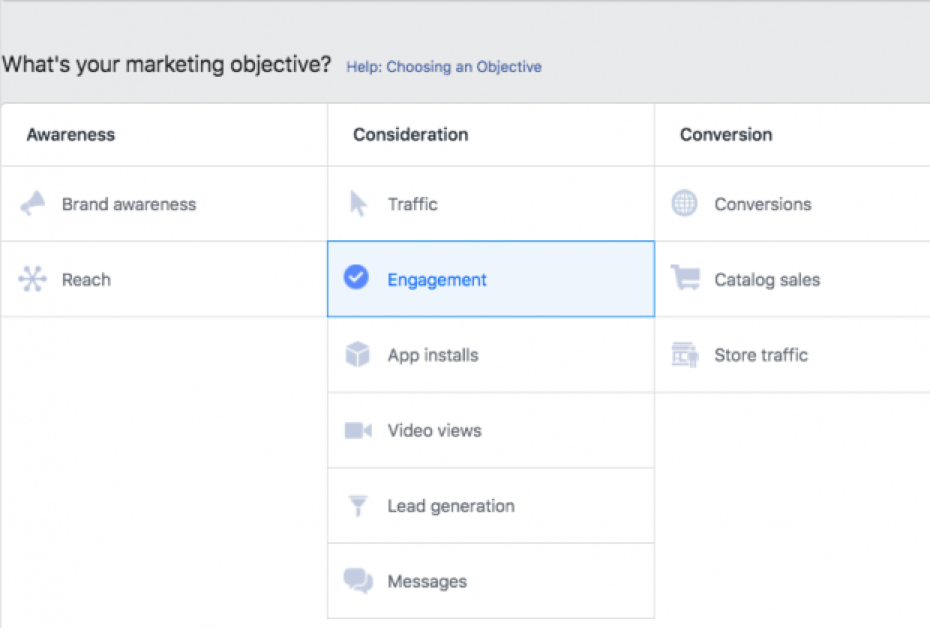
The first important step in the process is choosing the objective. To get the best results out of your Facebook ad campaign, you need to be clear about your objective.
Depending on what you want to achieve from your ad, you can choose from 11 different marketing objectives by Facebook. Your goal could be to get more website traffic, create brand awareness, get your app installed, or any other objective.
To get started with the process, first, log into Facebook Ads Manager and select the Campaign tab. Now, click on Create. Here are 11 marketing objectives:
- Brand awareness
- Reach
- Traffic
- Engagement
- App installs
- Video views
- Lead generation
- Messages
- Conversions
- Catalog sales
- Store traffic
STEP 2: Name your campaign
Now give a name to your Facebook ad campaign. Under the Campaign Name, you will find options for split test and campaign budget optimization.
You can turn on the Split Test if you want to set up an A/B test. You can also decide whether to turn on Campaign Budget Optimization. Budget optimization can be helpful when you want to create multiple ad sets.
Under Engagement, you also need to choose from post engagement, page likes, and event responses.
STEP 3: Set up an ad account
This step is based on whether you are new to Facebook advertising or not. If you are new to Facebook advertising, it will show a button that says Set Up Ad Account. After clicking on that button, it will ask you to enter some details like country, preferred currency, and time zone.
On the flip side, if you are running an ad on the existing account, you won’t be asked such details.
STEP 4: Target your audience
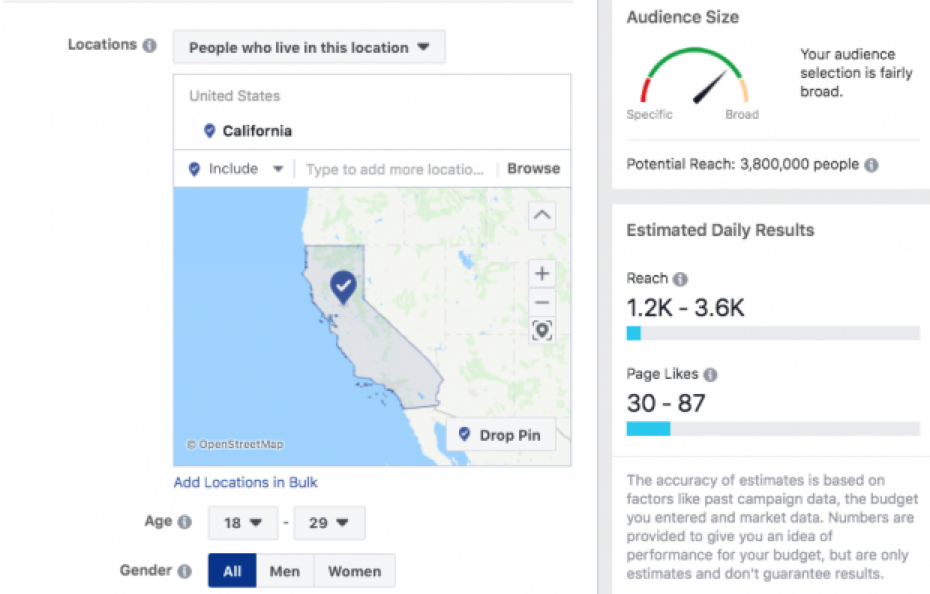
Now you need to choose the page you want to use for Facebook advertising. Once you do that, you can build your target audience.
Depending on whom you want to promote your product/service, you need to choose the audience. You will find options to select the target location, age, gender, and language.
After you add all the audience filters, Facebook will show you the audience size, and it will also give you the estimated daily results. These estimates would be more accurate if you have already run a Facebook ad campaign previously.
Apart from choosing the location, age, gender, etc. for building an audience, Facebook also allows adding custom audiences.
STEP 5: Ad placements
Now you have selected the targeted audience for your ad campaign; the next step is to choose the ad placements.
Facebook has a massive audience, and it can show your ads on different device types, platforms, placements, and specific mobile devices. For example, if you think your target audience is just a mobile audience, you can show your ads to mobile users only.
If you are just getting started with Facebook advertising, it is advisable to choose Automatic Placements.
STEP 6: Set your budget and schedule
Now it comes an important part – setting up the budget and schedule. You need to decide how much money you want to spend on your Facebook ad campaign.
Facebook provides you two options – you can set it up on a daily budget or choose a lifetime budget. After choosing between a daily budget or lifetime budget, you need to set the start and end dates.
STEP 7: Create your ad
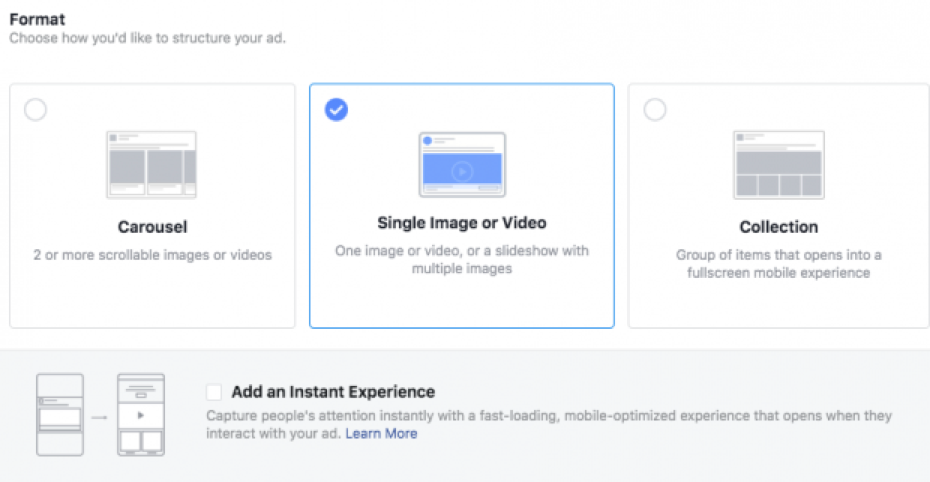
Once you set up your ad budget and schedule your ad, now you need to choose the ad format. There, you need to enter the text and media components.
The ad format will differ based on the campaign objective you have chosen. As we have seen, you can create a carousel, image, video, collection, etc. ads on Facebook.
With the preview tool, you can check out how your ad will look on different devices, on different platforms, and different placements.
Running Facebook ads can help you build brand awareness and promote your products/services. Setting up the Facebook ad campaign the right way can generate you better results at a minimum cost.